Each one of us try to design our website in the best way so that no visitor’s bounce back, let’s take another case, Every Blogger try to produce the best content that is helpful for the readers. But do you think that this is enough to make the visitors happy and achieve your outcomes?
In simple terms until and unless you know how your visitors explore and use your site, you cannot get much out of it. This is where Heatmap Plugins come into play.
This article covers everything that you need to know Heatmaps for your website starting from its Introduction to its Importance and finally the various WordPress Heatmap Plugins and tools that can be used.
So What is a Heat Map?
A Heatmap is the visual representation of the various activities by the visitors on your site. Here Visual representation means the areas that gets the maximum concentration and clicks whereas activities could be clicks, mouse movements, scrolls etc.
Benefits of using a Heatmap
Placement of Elements for Better Conversion:
Since Heatmap gives us a clear picture of the areas that gets the maximum clicks, you can optimize your site by placing important elements such as a Call to Action, Offers, Buttons etc. on those areas.
User Experience:
To mention few of them, Heatmap plugins such as SessionCam, Mouseflow etc. gives you recording of the customer’s journey while exploring the site, which can help you find the problems faced by the user. Solving these pin points will definitely help you in Improving the User Experience of your Website.
9 WordPress Heatmap Plugins that can be used.
Crazyegg

With simple Installation steps, Crazyegg provides some great features such as
- Click Heat Map Tool.
- Scroll Map Tool to find to what extent does your visitors scroll down the page.
- Overlay tool that gives you the number of clicks on the elements of your site.
- Confetti Tool that segments the clicks based referral sources.
Mouseflow
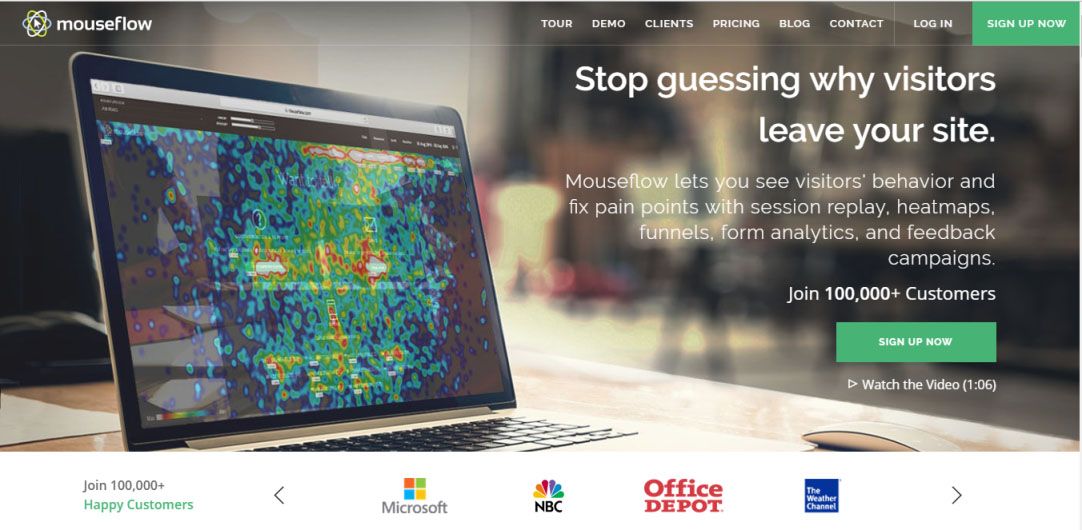
Mouseflow is another great tool that provides powerful Heatmaps along with the feature of Session Replay. It helps you Visualize the mouse movement, clicks, scrolls along with how the users Interact with the form.
With the feature of session that shows the recording of the activity by the vistior, its worth going for this tool.
Inspectlet
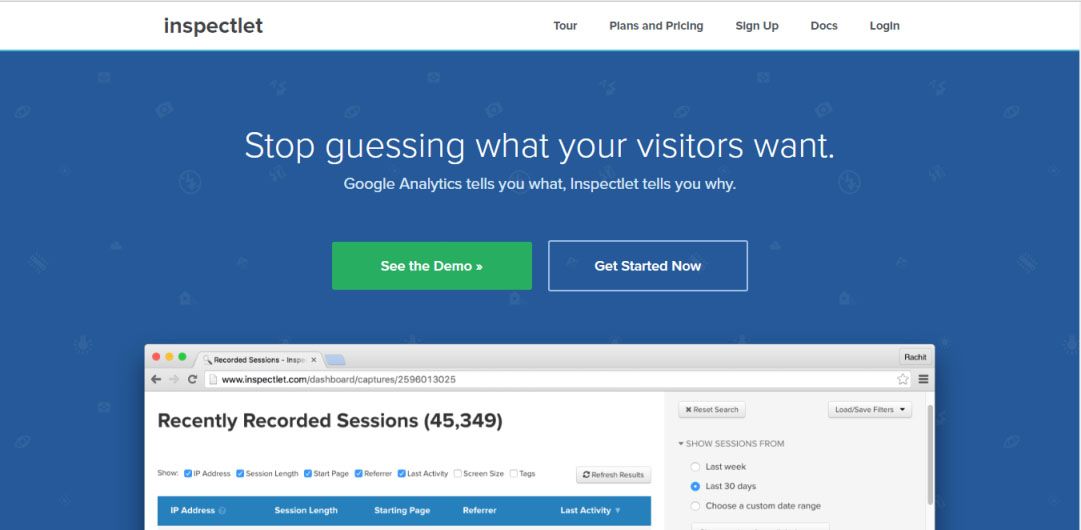
Trusted by some great companies like cisco, salesforce, ebay etc. Inspectlet let’s you see everything done by the visitor such as mouse movement, scroll and clicks.
The service provides an added advantage of providing the Information typed by the user.
Heatmap.me
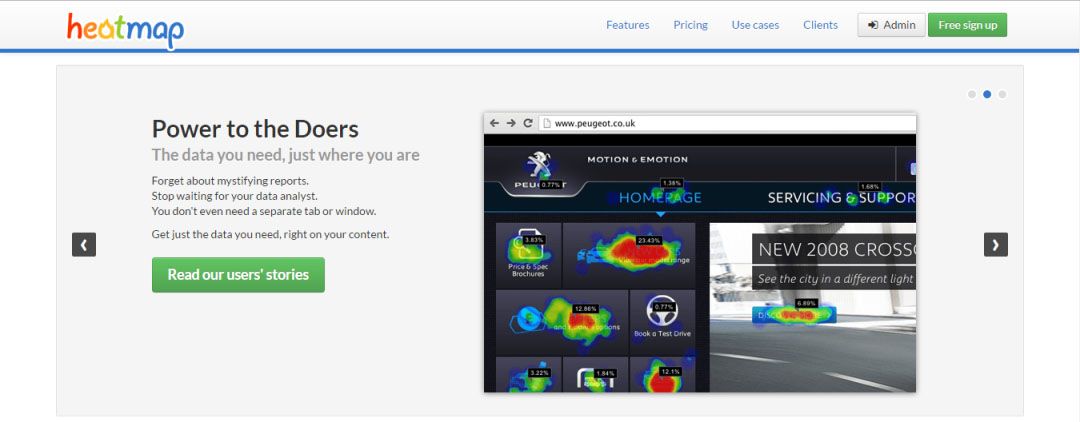
This tool helps you by giving Real time Analytics on how the visitors are using your site so that you can take the action immediately.
It takes care of the site performance by loading the Javascript code asynchronously. This Heat Map Tool does not log any data which means the privacy of your users are taken care off.
Ptengine
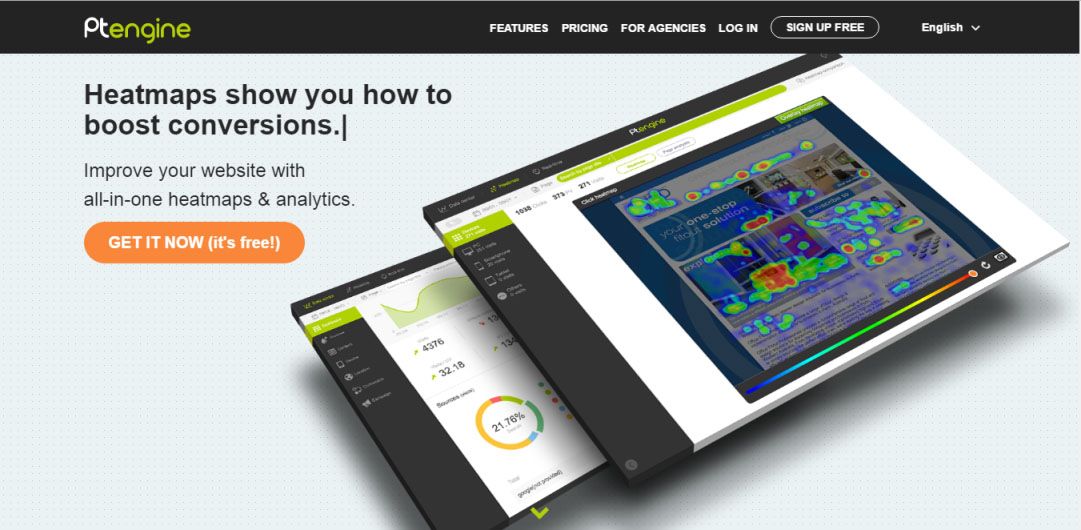
Ptengine helps you by providing a full fledged solution, that is the package of both Web Analytics and Heat Maps into one. This tool provides features such as click, scroll and attention heatmaps along with with A/B testing of two Heatmaps that can help you in optimizing your site for better results.
The features Included in its Analytics tool are:
- Track the Performance of Campaign.
- Page Analysis.
- Optimizing design based on device and click filters.
Clicky
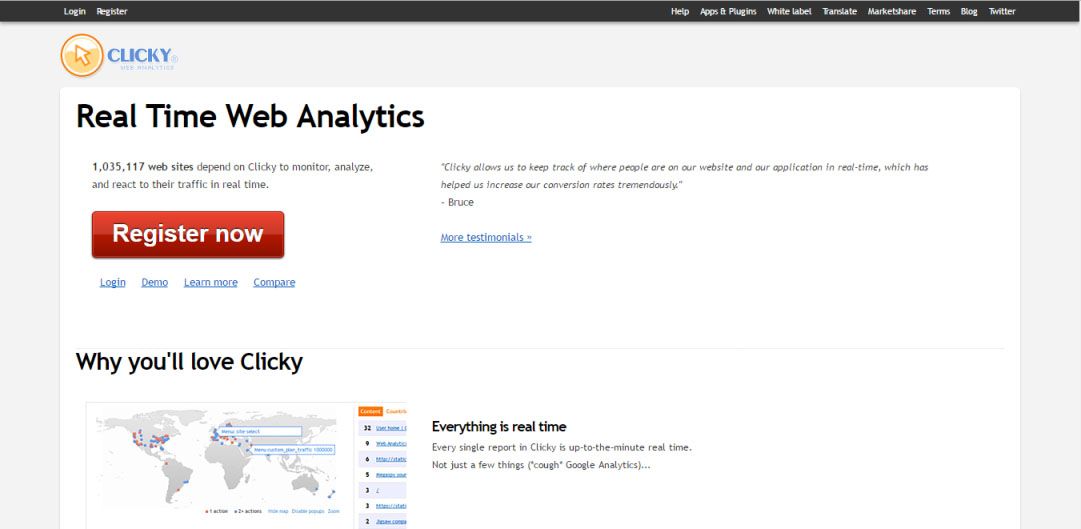
Clicky covers almost all solution that a perfect Web Analytics tool needs. It lets you analyse per page Heatmaps along with the heatmaps for Individual visitors with a detailed report associated with it. You can also segment these visitors on the basis of a particular goal.
Another great feature with this service provider is that it helps in monitoring your site, which means you can take the action as soon as your site experiences downtime.
Other keypoints included are Video API that helps to track the interaction with the videos on your site and Calculation of Bounce rate in the best possible manner etc.
SessionCam

Trusted by some of the global Brands, Session Cam is a Conversion optimizing focused Analytics tool that can help you in customer retention by providing per page heatmaps along with form analytics so as to get a clear view as to how visitors interact with the form on your site.
It also provides a walk through the video of your customers journey with the help of which your can find various elements causing confusion in the customers mind, rectify and thereby improve the Conversion funnel.
SeeVolution
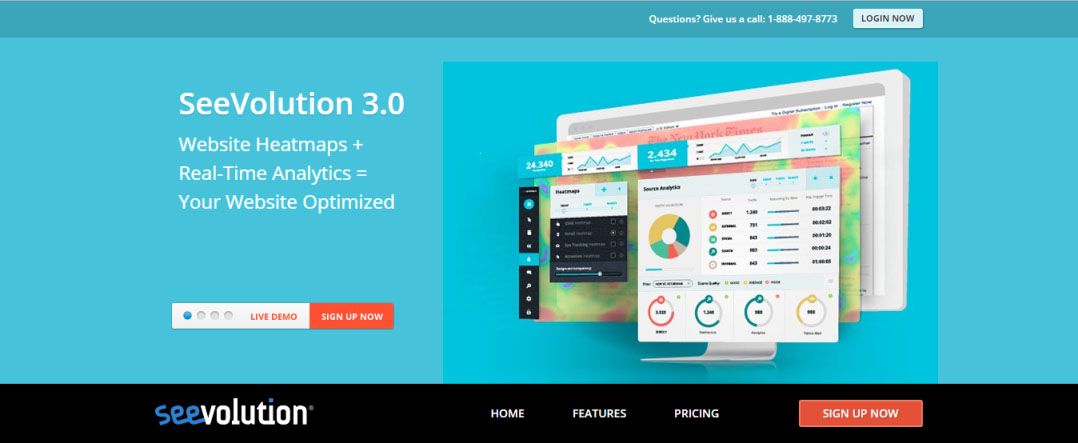
Yet another Real time Heat Map tool, See volution provides three types of Heatmaps i.e Click Heatmaps , Scroll Heatmap and mouse movement heatmap in real time using which you can find the gap in your design and fix it accordingly.
Hotjar
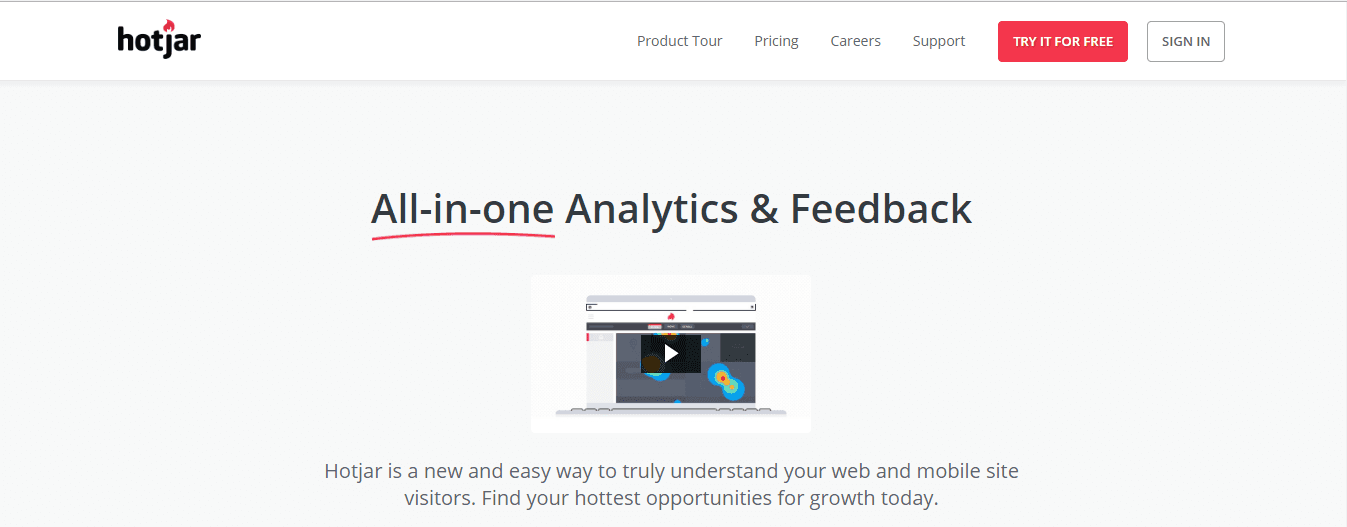
Hotjar provides all in one solution that focuses on solving the usability issues along with the Optimization of Conversion funnel.
It helps in improving the Overall User Experience by providing Click, Scroll and mouse movements heatmaps along with the video recordings of your visitor’s activities. Apart from this, it also equips us with benefits such as form analysis, feedback polls, surveys and recruiting users for testing.
Related Read
6 Best Event Calendar plugins for WordPress Site 2017
10 Best WooCommerce Plugins to Choose for your online Store
Conclusion
This brings us to the conclusion. I hope this article will help you in finding the Best WordPress Heatmap Plugins for your Site and do let me know in the comments below the Heatmap plugins you use for your site or if there’s anything not listed.


